If you suspect that someone might be using your WiFi without your permission, there are a few methods you can use to determine and prevent unauthorized access. Here's what you can do:
1. Check Your Router's Admin Panel:
- Access your router's admin panel through a web browser. You can usually do this by entering the router's IP address into the browser's address bar. Common addresses include 192.168.0.1 or 192.168.1.1. Check your router's manual for the correct address.
- Log in using your router's admin credentials. If you haven't changed them, the default username and password should be in the router's manual or on a sticker on the router itself.
- Look for a section like "Attached Devices," "Device List," or "DHCP Clients List." This will show you a list of devices connected to your network. Identify the devices you recognize. If you see unfamiliar devices, they could be unauthorized users.
2. Change Your WiFi Password:
- If you find unauthorized devices connected to your network, change your WiFi password immediately. Use a strong, unique password that combines letters, numbers, and special characters.
- Avoid using easily guessable information like birthdays or family names.
3. Enable Network Encryption:
- Make sure your WiFi network is encrypted with WPA2 or WPA3 encryption. This prevents unauthorized users from easily accessing your network without the correct password.
4. Use MAC Address Filtering:
- Most routers have a feature called MAC address filtering. Every device has a unique MAC address. You can configure your router to only allow specific MAC addresses to connect. This way, even if someone knows your WiFi password, they can't connect unless their device's MAC address is allowed.
5. Regularly Update Your Router's Firmware:
- Manufacturers release firmware updates to fix security vulnerabilities. Regularly check for updates for your router and install them to keep your network secure.
6. Use Network Monitoring Tools:
- There are various network monitoring tools and apps available that can show you all devices connected to your network. Some of these apps can send you notifications when a new device connects to your WiFi.
7. Disable WPS (WiFi Protected Setup):
- WPS can be vulnerable to hacking. Disable it on your router to enhance your network security.
8. Contact Your ISP:
- If you've taken all these steps and still suspect unauthorized access, contact your Internet Service Provider. They can help you diagnose the issue and may be able to provide additional security measures.
Remember, it's essential to regularly monitor your network and take security precautions to prevent unauthorized access.
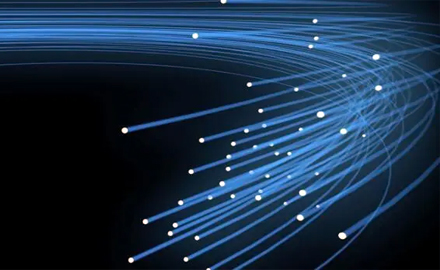 What is the Role of EDFA in FTTH?
What is the Role of EDFA in FTTH?
 The Difference Between AX1800 ONU and AX3000 ONU
The Difference Between AX1800 ONU and AX3000 ONU
 How are Huawei OLTs Classified?
How are Huawei OLTs Classified?
 The Future Trend of Optical Line Terminals (OLTs)
The Future Trend of Optical Line Terminals (OLTs)