Configuring an Optical Line Terminal (OLT) typically involves a combination of hardware setup and software configuration. While specific steps may vary depending on the manufacturer and model of the OLT, I can provide you with a general outline of the process. Keep in mind that this is a simplified guide, and you should refer to the documentation provided by the manufacturer for detailed instructions. Here's a high-level overview:
1. Physical Setup:
- Connect power to the OLT and ensure it is properly grounded.
- Connect the network cables, such as the uplink connection to the core network and the downlink connections to the Optical Network Units (ONUs) or Optical Network Terminals (ONTs).
2. Access the OLT:
- Connect a computer to the OLT using an Ethernet cable.
- Configure your computer's IP address in the same subnet as the default management IP of the OLT.
3. Access the OLT's management interface:
- Open a web browser and enter the default management IP address of the OLT.
- Log in to the management interface using the default credentials provided by the manufacturer.
4. Basic Configuration:
- Change the default login credentials to enhance security.
- Configure the system hostname and management IP address.
- Set the correct time and time zone.
- Update the firmware or software if required.
5. Create Service Profiles:
- Define service profiles that specify the characteristics of the services to be provided, such as internet access, voice, or IPTV.
- Configure the bandwidth allocation, quality of service (QoS) parameters, and authentication settings for each service.
6. Configure Ports and VLANs:
- Create VLANs and assign them to the appropriate ports.
- Configure port settings, such as speed, duplex mode, and flow control.
7. Configure ONU/ONT Management:
- Register and configure the ONUs/ONTs connected to the OLT.
- Assign ONU profiles to manage the services provided to each ONU/ONT.
- Set up authentication and encryption methods for ONU/ONT access.
8. Verify and Test:
- Verify the connectivity and synchronization status of the OLT.
- Test the services provided through the ONUs/ONTs to ensure proper functionality.
Remember, this is a general guide, and the specific steps may differ based on the OLT vendor and software version. It's essential to consult the documentation and configuration guides provided by the manufacturer for accurate and detailed instructions tailored to your specific OLT model.
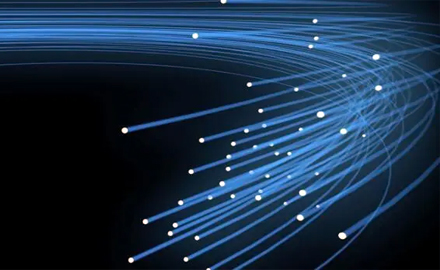 What is the Role of EDFA in FTTH?
What is the Role of EDFA in FTTH?
 The Difference Between AX1800 ONU and AX3000 ONU
The Difference Between AX1800 ONU and AX3000 ONU
 How are Huawei OLTs Classified?
How are Huawei OLTs Classified?
 The Future Trend of Optical Line Terminals (OLTs)
The Future Trend of Optical Line Terminals (OLTs)